Creating Custom Characters On An LCD Display: A How-To Guide
Welcome to our comprehensive guide on creating custom characters on an LCD display! Whether you are a beginner or an experienced hobbyist, mastering the art of designing and displaying custom characters can add a whole new level of creativity to your projects. In this article, we will walk you through the step-by-step process of creating and displaying custom characters on an LCD display, providing you with valuable insights and practical tips. So, if you are ready to take your LCD display projects to the next level, keep reading to learn all about creating custom characters!
- Introduction to Custom Characters on LCD Displays
LCD displays have become an essential component in a wide range of electronic devices, from digital clocks to handheld gaming consoles. While the standard characters displayed on these screens are sufficient for many applications, there are times when creating custom characters can enhance the user experience and provide a more unique and personalized interface. In this article, we will provide an introduction to custom characters on LCD displays, exploring the process of creating and implementing these custom characters to add value to your electronic devices.
Understanding LCD Displays and Custom Characters
Before diving into the nitty-gritty of creating custom characters on an LCD display, it's important to have a basic understanding of how LCD displays work. Liquid Crystal Displays (LCD) utilize a grid of pixels to display characters and graphics. Each pixel can be controlled individually, allowing for the creation of custom characters by manipulating the arrangement of pixels within the grid.
Creating Custom Characters
The process of creating custom characters on an LCD display involves designing the desired character and then mapping it to a specific pattern of pixels within the display's grid. Typically, custom characters are created as bitmap images, with each pixel in the image corresponding to a specific pixel in the LCD display. Once the desired character has been designed, it can be programmed into the display's memory, allowing it to be called upon and displayed as needed.
Implementing Custom Characters
Once the custom characters have been created, they can be implemented into the design of the electronic device. This might involve updating the device's firmware or software to include the custom characters and assigning specific functions or meanings to these characters. For example, custom characters could be used to display unique icons, symbols, or even foreign language characters that are not available in the standard character set.
Applications of Custom Characters on LCD Displays
The ability to create and utilize custom characters on LCD displays opens up a world of possibilities for enhancing user interfaces and adding a personal touch to electronic devices. Custom characters can be used to display logos, icons, and symbols that are unique to a particular brand or product. They can also be used to add creative flair to digital clocks, gaming consoles, and other devices, making them stand out from the crowd.
In addition to aesthetic enhancements, custom characters on LCD displays can also serve practical purposes. For example, in industrial settings, custom characters can be used to display specific symbols or warnings that are relevant to the operation of machinery or equipment. In educational settings, custom characters can be used to display mathematical symbols or foreign language characters, providing a more versatile and educational display.
In conclusion, the ability to create custom characters on LCD displays offers a wealth of opportunities for adding value and enhancing user experiences in electronic devices. By understanding the fundamentals of LCD displays and the process of creating and implementing custom characters, designers and developers can unlock the full potential of these versatile displays. Whether it's adding a personal touch to a consumer product or improving the functionality of an industrial device, custom characters on LCD displays are a powerful tool for innovation and creativity.
- Step-by-Step Guide to Designing Custom Characters
Designing custom characters on an LCD display may seem like a daunting task, but with the right step-by-step guide, it can be an enjoyable and rewarding experience. In this how-to guide, we will walk you through the process of creating custom characters on an LCD display, from understanding the basics of LCD technology to designing and implementing your own unique characters.
Understanding the Basics of LCD Display
Before delving into the design process, it is important to have a basic understanding of how LCD displays work. LCD stands for Liquid Crystal Display, which uses liquid crystals to manipulate light and produce images. Each character displayed on an LCD screen is made up of a matrix of pixels, which can be individually controlled to form different shapes and patterns.
Creating Custom Characters
The first step in designing custom characters for an LCD display is to decide on the size and resolution of the characters. Most LCD displays have a predefined character set with a specific size and resolution, so it is important to take these factors into consideration when designing your custom characters. Once you have determined the size and resolution, you can start sketching out your character designs on graph paper or using digital design software.
Designing the Characters
When designing custom characters for an LCD display, it is important to keep in mind the limitations of the display. Since LCD displays have a finite number of pixels, each character must be designed within the constraints of the display's resolution. This means that characters with intricate details or fine lines may not translate well onto an LCD display, so it is important to keep your designs simple and easy to read.
Implementing the Characters
Once you have finalized your character designs, the next step is to implement them on the LCD display. This can be done using a microcontroller or a dedicated LCD controller, depending on the specific requirements of your display. The process of implementing custom characters typically involves writing custom code to map the pixel data of each character to the corresponding memory locations on the display.
Testing and Refinement
After implementing your custom characters on the LCD display, it is important to thoroughly test and refine them to ensure they are displaying correctly and are easy to read. This may involve tweaking the design or making adjustments to the code until the characters are visually appealing and legible.
In conclusion, creating custom characters on an LCD display is a fun and creative process that can add a personal touch to any project. By following this step-by-step guide, you can design and implement your own unique characters on an LCD display, and bring your designs to life. Whether you are a hobbyist or a professional, designing custom characters for an LCD display is a rewarding endeavor that allows you to showcase your creativity and technical skills.
- Uploading Custom Characters to an LCD Display
LCD displays are a common feature in many electronic devices, from digital clocks to handheld gaming consoles. These displays are capable of showing a wide range of characters, symbols, and images, but sometimes, you may want to create your own custom characters to display on an LCD screen. This can be especially useful for adding a personal touch to a project, or for displaying information in a unique way. In this how-to guide, we will walk you through the process of creating and uploading custom characters to an LCD display.
First, let's take a closer look at LCD displays and how they work. An LCD (liquid crystal display) is a type of flat panel display that uses the light modulating properties of liquid crystals. Each pixel on an LCD display is made up of tiny segments called liquid crystal cells, which can be individually controlled to allow light to pass through or block it, thereby creating the desired images and characters.
Creating custom characters for an LCD display involves manipulating the individual pixels to form the desired shape or symbol. This can be done by programming the microcontroller that controls the LCD display to store custom character data in its memory. The process of creating custom characters typically involves designing the characters on a grid, with each square representing a pixel. Once the design is complete, the custom character data is uploaded to the microcontroller, where it is stored and can be accessed for display on the LCD screen.
There are different methods for creating and uploading custom characters to an LCD display, depending on the specific type of display and microcontroller being used. In general, the process involves writing a program that defines the custom character data, and then sending that data to the microcontroller using a communication protocol such as SPI (Serial Peripheral Interface) or I2C (Inter-Integrated Circuit). The microcontroller then stores the custom character data in its memory, and can be instructed to display the custom characters as needed.
One common method for creating custom characters on an LCD display is to use a custom character generator tool, which allows you to design and visualize custom characters on a computer screen. These tools typically provide a grid-based interface for designing the custom characters, and then generate the corresponding custom character data that can be used in your program. Once the custom character data is generated, it can be integrated into your microcontroller program and uploaded to the LCD display.
Another method for creating custom characters involves manually defining the custom character data in your program, by specifying the binary patterns for each pixel in the custom character. This method requires a good understanding of the LCD display and microcontroller, as well as the ability to work with binary data and bit manipulation.
In conclusion, creating and uploading custom characters to an LCD display can add a personalized touch to your projects and open up new possibilities for displaying information. Whether you are designing a custom font, creating graphical symbols, or simply adding flair to your project, the process of creating and uploading custom characters to an LCD display is a rewarding and creative endeavor. With the right tools and know-how, you can unlock the full potential of your LCD display and showcase your own unique designs.
- Troubleshooting Common Issues with Custom Characters
LCD displays are a popular choice for many electronic projects, and creating custom characters on these displays can add a unique and personalized touch to your designs. However, like with any new endeavor, troubleshooting common issues with custom characters may arise. In this article, we will provide a comprehensive guide on troubleshooting common issues when creating custom characters on an LCD display.
One common issue that may arise when creating custom characters on an LCD display is the incorrect mapping of custom characters. This can be caused by errors in the code used to create the custom characters, or by improper data transfer to the LCD display. To troubleshoot this issue, carefully review the code used to create the custom characters and ensure that the mapping is correct. Additionally, check the data transfer process to ensure that the custom characters are being sent to the correct memory addresses on the LCD display.
Another common issue that may occur when creating custom characters on an LCD display is garbled or distorted custom characters. This can be caused by a variety of factors, such as incorrect voltage levels, poor electrical connections, or a damaged LCD display. To troubleshoot this issue, start by checking the voltage levels being supplied to the LCD display to ensure that they are within the recommended range. Additionally, inspect the electrical connections between the microcontroller and the LCD display to ensure that they are secure and free of any damage. If the issue persists, consider replacing the LCD display to see if the problem is resolved.
In some cases, custom characters on an LCD display may appear as blank spaces or as random symbols. This can be caused by errors in the code used to create the custom characters, or by a malfunctioning LCD display. To troubleshoot this issue, carefully review the code used to create the custom characters and ensure that it is free of errors. Additionally, test the LCD display with a simple text display to verify that it is functioning properly. If the issue persists, consider replacing the LCD display to see if the problem is resolved.
It is also important to consider the limitations of the specific LCD display being used when creating custom characters. Some LCD displays may have limited memory for storing custom characters, or may have specific requirements for mapping custom characters. Be sure to consult the datasheet for your LCD display to ensure that you are not exceeding its limitations when creating custom characters.
In conclusion, troubleshooting common issues with creating custom characters on an LCD display requires careful attention to detail and a systematic approach to identifying and resolving problems. By carefully reviewing the code used to create the custom characters, checking for voltage levels and electrical connections, and considering the limitations of the specific LCD display being used, many common issues can be effectively resolved. With the information provided in this article, you will be well-equipped to successfully troubleshoot and resolve common issues when creating custom characters on an LCD display.
- Tips and Tricks for Creating Unique Custom Characters
LCD displays are a versatile tool for creating custom characters, whether for personal or professional use. In this how-to guide, we will explore the tips and tricks for creating unique custom characters on an LCD display. From understanding the basics of how a LCD display works to the different techniques for designing custom characters, this article will provide you with the knowledge and skills to bring your creativity to life.
Understanding LCD Displays
Before diving into creating custom characters, it is important to have a basic understanding of how LCD displays work. LCD, which stands for Liquid Crystal Display, uses a layer of liquid crystals sandwiched between two transparent electrodes. When an electric current is applied, these crystals align to form patterns that create the images or characters on the display. Understanding the technical aspects of LCD displays will give you a better understanding of how to create custom characters that are optimized for the display.
Designing Custom Characters
When creating custom characters on an LCD display, the possibilities are endless. From simple alphanumeric characters to more complex symbols and icons, the key is to think outside the box and let your creativity flow. One of the best ways to design custom characters is to sketch out your ideas on paper first. This will allow you to experiment with different shapes and styles before transferring them to the LCD display.
Another important consideration when designing custom characters is the size and resolution of the display. Since LCD displays come in a variety of sizes and resolutions, it is important to consider how the characters will look on the specific display you are working with. For example, a character that looks great on a small, low-resolution display may not translate well to a larger, high-resolution display. Experimenting with different sizes and resolutions will help you create custom characters that look great on any display.
Implementing Custom Characters
Once you have designed your custom characters, the next step is to implement them on the LCD display. Most LCD displays come with a set of predefined characters, but many also offer the ability to create and display custom characters. This can typically be done through a programming interface or software tool provided by the display manufacturer. By following the instructions provided, you can easily upload your custom characters to the display and start using them in your projects.
Tips and Tricks
To make the process of creating custom characters on an LCD display even easier, here are a few tips and tricks to keep in mind:
- Keep it simple: When designing custom characters, remember that simplicity is key. Complex characters may look great on paper, but they can be difficult to reproduce on a small display.
- Test your characters: Before finalizing your custom characters, be sure to test them on the actual display you will be using. This will help you identify any issues and make any necessary adjustments.
- Consider the application: When designing custom characters, consider the specific application or project they will be used for. This will help you create characters that are tailored to the project's requirements.
In conclusion, creating custom characters on an LCD display is a fun and rewarding process that allows you to bring your unique ideas to life. By understanding the basics of LCD displays, designing custom characters, and implementing them on the display, you can create characters that are optimized for any project. With the tips and tricks provided in this article, you will be well-equipped to create custom characters that stand out on any LCD display.
Conclusion
In conclusion, creating custom characters on an LCD display is a rewarding and fun process that allows for personalization and creativity. By following the step-by-step guide outlined in this article, readers can now confidently design and implement their own unique characters on their LCD displays. Whether it's for a hobby project or a professional endeavor, the ability to personalize the characters on an LCD display adds a level of customization and uniqueness. This guide has provided the necessary tools and techniques to create custom characters, and I hope that readers will find success and enjoyment in experimenting with their own designs. So go ahead and start creating – the possibilities are endless!
Floor 11, Building B, Meixun Science and Technology Park, No. 19 Jinxiu Middle Road, Longtian Street, Pingshan District, Shenzhen