Unlocking The Power Of LCD Custom Characters: How To Create And Use Them
Are you looking to enhance the user interface of your LCD display? Are you curious about how to create and utilize custom characters to make your display truly stand out? In our latest article, we’ll be delving into the world of LCD custom characters and uncovering their potential to revolutionize your designs. From step-by-step guides on creating your own custom characters to expert tips on effectively using them, we’ve got everything you need to unlock the power of LCD custom characters. So, if you’re ready to take your display to the next level, keep reading to discover how to create and use these dynamic additions.
- Introduction to LCD Custom Characters
to LCD Custom Characters
LCD custom characters are an essential aspect of creating and utilizing custom graphics on LCD displays. In this article, we will explore the intricate process of generating and employing these custom characters to unlock the full potential of LCD displays in various electronic devices and applications.
LCD custom characters are created through programming and are used to display specific symbols, icons, or patterns beyond the standard alphanumeric characters. These customized graphics can be utilized to enhance the user interface and provide visual cues and information in a more efficient and personalized manner.
Creating LCD custom characters involves designing a pixelated pattern that represents the desired symbol or icon. Each custom character is made up of 5x8 individual pixels, and up to 8 custom characters can be stored in the LCD memory. These custom characters are then programmed into the microcontroller that controls the LCD display.
Utilizing LCD custom characters can greatly enhance the user experience in various applications. For example, in a digital thermometer, custom characters can be used to display temperature symbols, such as a degree Celsius or Fahrenheit symbol. In a digital clock, custom characters can be employed to display unique and aesthetically pleasing clock faces. In addition, custom characters can also be utilized in gaming applications to create custom icons, symbols, or characters, adding a unique visual element to the game.
To create and employ LCD custom characters, one must possess a fundamental understanding of programming languages and have proficiency in utilizing microcontrollers. The process involves designing and coding the custom character patterns and then integrating them into the microcontroller code to be displayed on the LCD screen.
Initiating the creation of LCD custom characters entails designing the pixel pattern on a 5x8 grid, representing the desired symbol or icon. Once the pixel pattern is designed, it needs to be converted into binary code using a character generator tool. This binary code is then integrated into the microcontroller code to store and utilize the custom characters on the LCD display.
In conclusion, LCD custom characters are a powerful tool for enhancing the visual representation and user interface of LCD displays in various electronic devices and applications. Through careful design and programming, custom characters can be utilized to display specific symbols, icons, and patterns, adding a unique and personalized touch to the user experience. Understanding the intricate process of generating and incorporating these custom characters is essential for leveraging the full potential of LCD displays and creating visually impactful user interfaces.
- Creating Custom Characters for LCD Displays
LCD custom characters are a powerful tool for enhancing the display capabilities of LCDs, allowing for the creation of unique and personalized characters that can be used in a wide variety of applications. In this article, we will explore the process of creating and using custom characters for LCD displays, and discuss the potential benefits and applications of this technology.
First, let's take a closer look at what custom characters are and how they can be used. Custom characters are essentially user-defined symbols or graphics that can be programmed into an LCD display. These characters are created using a specific set of patterns and pixels, and can be used to display anything from simple icons to more complex designs and symbols. By creating custom characters, users can personalize their displays and add a unique touch to their designs.
Creating custom characters for LCD displays is a relatively simple process that can be done using a variety of different tools and techniques. One common approach is to use a character generator, which is a software tool that allows users to create and edit custom characters using a graphical interface. This approach is user-friendly and accessible, making it easy for even novice users to create unique and personalized characters for their displays.
Once custom characters have been created, they can be used in a wide range of applications. For example, custom characters can be used to display company logos or branding on LCD displays, adding a professional and polished look to products and electronic devices. In addition, custom characters can be used to display unique and eye-catching icons and symbols, making displays more engaging and visually appealing.
One of the key benefits of using custom characters for LCD displays is their versatility and flexibility. Custom characters can be used in a wide variety of applications, ranging from consumer electronics to industrial displays and beyond. This makes them an excellent choice for designers and developers looking to add a unique and personalized touch to their products and designs.
In conclusion, creating and using custom characters for LCD displays is a powerful way to enhance the visual appeal and functionality of electronic devices. By creating personalized symbols and graphics, users can add a unique and professional touch to their displays, making them more engaging and visually appealing. Whether used for branding, icons, or other purposes, custom characters offer a versatile and flexible option for designers and developers looking to unlock the power of LCD displays.
- Implementing Custom Characters in LCD Displays
LCD displays are a common sight in many electronic devices, from digital clocks to digital thermometers to car stereo systems. These displays typically show fixed characters, but did you know that you can actually create and display custom characters on an LCD screen? In this article, we will explore the process of implementing custom characters in LCD displays, with a focus on the keyword "LCD custom character".
Creating custom characters for an LCD display can be a powerful and versatile tool for displaying information in a more visually appealing and informative manner. By creating custom characters, you can add symbols, logos, or even special characters to your display, giving it a unique and personalized touch. This can be especially useful in applications where standard characters do not suffice, such as in specialized industrial equipment, custom-made devices, or even in hobbyist projects.
To begin implementing custom characters in an LCD display, you will need to have a basic understanding of the LCD display technology and the specific capabilities of your display. Most LCD displays are capable of displaying custom characters, although the exact process for creating and implementing custom characters may vary depending on the specific display module you are using.
In general, the process of implementing custom characters in an LCD display involves creating a custom character pattern and then sending this pattern to the display module. This can be done through the use of specialized software or through manual programming, depending on your level of expertise and the tools available to you.
One common approach to creating custom characters for an LCD display is to use a character generator tool. This type of software allows you to design and customize the appearance of each character, specifying the arrangement of pixels to create the desired pattern. Once the custom character pattern has been generated, it can be saved as a byte array or hex code, which can then be used to send the custom character data to the LCD display module.
Another approach to implementing custom characters in an LCD display is to manually program the custom character patterns using the specific commands and protocols supported by the display module. This approach requires a deeper understanding of the technical details of the display module and may involve writing low-level code to communicate with the display.
Once the custom character patterns have been created, they can be incorporated into your program or device to display the custom characters on the LCD screen. This may involve sending the custom character data to the display module, specifying the position and appearance of the custom characters within the display, and updating the display as needed to show the custom characters in the desired locations.
In conclusion, implementing custom characters in LCD displays can be a valuable tool for creating unique and personalized visual displays. By understanding the process of creating and using custom characters, you can unlock the full potential of your LCD display and add a touch of creativity and customization to your projects. Whether you are a hobbyist, a professional developer, or an enthusiast, the ability to create and display custom characters on an LCD screen can open up a world of possibilities for creating visually engaging and informative displays.
- Utilizing Custom Characters for Enhanced Display
LCD custom characters are a powerful tool for enhancing the display capabilities of LCD screens. By creating and utilizing custom characters, you can significantly expand the range of symbols and images that your display can show, allowing for more efficient and impactful communication with users. In this article, we will explore how to create and use custom characters for LCD displays, unlocking their full potential for your projects.
First, let's delve into the concept of LCD custom characters. LCD displays are capable of showing a limited set of predefined characters, such as letters, numbers, and symbols. However, custom characters allow you to create your own unique symbols and images, expanding the possibilities of what the display can show. This is particularly useful in applications where standard characters are insufficient for conveying information or where a more tailored visual output is desired.
Creating custom characters for an LCD display involves defining the pixel patterns that make up each character. Typically, the display has a set number of pixels available for each character, and you can use these to design your custom symbols. This process can be done using software tools that allow you to map out the pixel patterns for each character, giving you full control over the appearance of the custom symbols.
Once you have created your custom characters, the next step is to integrate them into your project. This usually involves programming the microcontroller or other device that controls the LCD display to recognize and display the custom characters. By sending the appropriate commands to the display, you can instruct it to show the custom symbols you have defined, enabling you to effectively communicate with users in a more visually engaging manner.
There are a wide range of applications where LCD custom characters can be utilized effectively. For example, in industrial control systems, custom symbols can be used to represent various states or conditions, allowing for more intuitive and informative displays. In consumer electronics products, custom characters can be employed to create unique user interfaces or to enhance branding through custom logos or icons. In any scenario where a standard set of characters is insufficient for conveying the desired information, custom characters can provide a valuable solution.
In conclusion, the power of LCD custom characters is undeniable. By creating and using custom characters, you can significantly enhance the display capabilities of LCD screens, allowing for more impactful and efficient communication with users. Whether you are designing industrial control systems, consumer electronics products, or any other application that requires a custom visual output, custom characters can provide a valuable tool for achieving your display goals. So, unlock the potential of LCD custom characters and revolutionize the way you communicate through your displays.
- Tips and Tricks for Maximizing the Potential of LCD Custom Characters
LCD custom characters are a powerful tool that are often underutilized by designers and programmers. In this article, we will explore the potential of LCD custom characters and provide tips and tricks for maximizing their capabilities.
Firstly, let's delve into what LCD custom characters actually are. LCD custom characters are user-defined characters that can be created and displayed on an LCD screen. These characters are composed of individual pixels arranged in a pattern, and can be used to create custom symbols, icons, or even alphanumeric characters that are not part of the standard character set.
One of the key benefits of using LCD custom characters is the ability to create a more personalized and unique user interface. By incorporating custom symbols and icons, designers can enhance the visual appeal of their user interfaces and provide a more intuitive and user-friendly experience for the end user.
So, how can you create and use LCD custom characters effectively? Here are some tips and tricks to help you get the most out of this powerful feature.
1. Understand the limitations and capabilities of your LCD display. Before creating custom characters, it is important to understand the technical specifications of your LCD display. This includes the resolution, the number of available custom character slots, and the size and format of custom characters.
2. Use a character generator tool. Many microcontroller development platforms and LCD libraries include a character generator tool that allows you to easily create and visualize custom characters. This tool can significantly streamline the process of creating custom characters and provides a visual representation of how the characters will appear on the LCD display.
3. Plan ahead and sketch out your custom characters. Before diving into the creation process, it can be helpful to sketch out the custom characters on graph paper. This will allow you to design and refine the characters before creating them digitally, and will provide a blueprint for the pixel patterns that need to be programmed into the microcontroller.
4. Experiment with different designs and styles. Custom characters offer a great deal of creative freedom, so don't be afraid to experiment with different designs and styles. Consider the overall theme and aesthetic of your user interface, and create custom characters that complement this visual style.
5. Use custom characters to convey information. Custom characters can be used to display unique symbols and icons that convey specific information to the user. For example, custom characters can be used to indicate status, provide visual feedback, or represent specific data values in a graphical format.
6. Incorporate custom characters into your user interface design. Once you have created your custom characters, it's time to incorporate them into your user interface design. Consider where and how custom characters can be used to enhance the user experience, and ensure that they are integrated seamlessly into the overall design.
In conclusion, LCD custom characters are a valuable tool for creating unique and visually appealing user interfaces. By understanding the technical aspects of creating custom characters and following these tips and tricks, you can unlock the full potential of LCD custom characters and elevate the visual design of your projects.
Conclusion
In conclusion, custom characters in LCD displays offer an exciting way to personalize and enhance the user experience. By understanding the process of creating and using custom characters, you can unlock the full potential of your LCD display. Whether you are a hobbyist, student, or professional, the ability to design and implement custom characters can take your projects to the next level. With the tips and techniques outlined in this article, you now have the knowledge and tools to make the most of this powerful feature. So go ahead, get creative, and leverage the power of custom characters to create unique and eye-catching displays that will captivate and engage your audience. The possibilities are endless, and the only limit is your imagination. Happy customizing!
Floor 11, Building B, Meixun Science and Technology Park, No. 19 Jinxiu Middle Road, Longtian Street, Pingshan District, Shenzhen